touch
Inside our nested directory, lets create some files. The easiest way to make a file, is using touch. This command will create an empty file if it doesn't exist, or ignore the file if it does. touch, like mkdir, requires an argument. touch <file_name>
First, lets confirm this is an empty directory.
$ ls
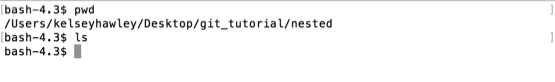
Yep, empty directory. Now lets create a new file my_file
$ touch my_file
Now if we ls the directory, we can see we have a new file in the list.
