git commit
Staging
Now that we've added our file, we're ready to commit it. Its important to understand that we haven't finished 'saving' our changes yet. By adding the file, we have staged it.
The staging area is the storage area for what will go into your next commit. You will explicitly add things to this area before you commit them. Anything not in this area, will not be committed.
You can see that awesome_file is in an area designated "Changes to be committed". It also mentions a command to unstage the file (more on that later).
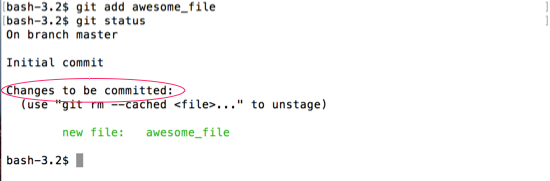
Commit
With our awesome_file staged, lets commit it to our repo.
A commit is like an entry into our git history that contains a set of changes and an explanatory message.
git commit is the command to save those staged changes. We'll use git commit -m "<commit_message>". The -m allows us to add our explanatory message write on the command line. That way we don't need to worry about opening an editor.
$ git commit -m "adding my awesome_file"
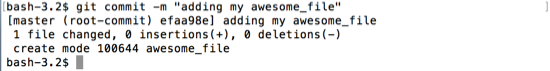
You can see that this commit had 1 file added, and 0 insertions and deletions (because the file was empty).