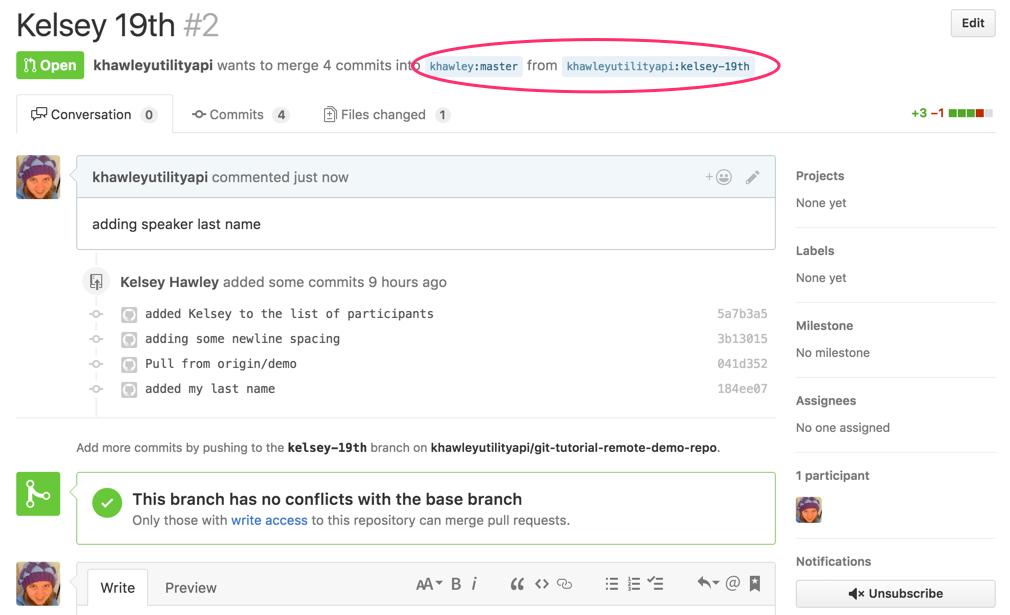Pull Requests
pull request is a way of requesting that changes you have made be reviewed and added to the main branch of a project. Most open source projects do not allow outside contributors to commit directly to master. Instead, you would create a branch, make your changes, then request that your branch be merged into master. You can only create a pull request by using a remote service like GitHub. Some websites may call them merge requests instead of pull requests.
Let's create a pull request for the branch you named after yourself. Go to the GitHub repository again.
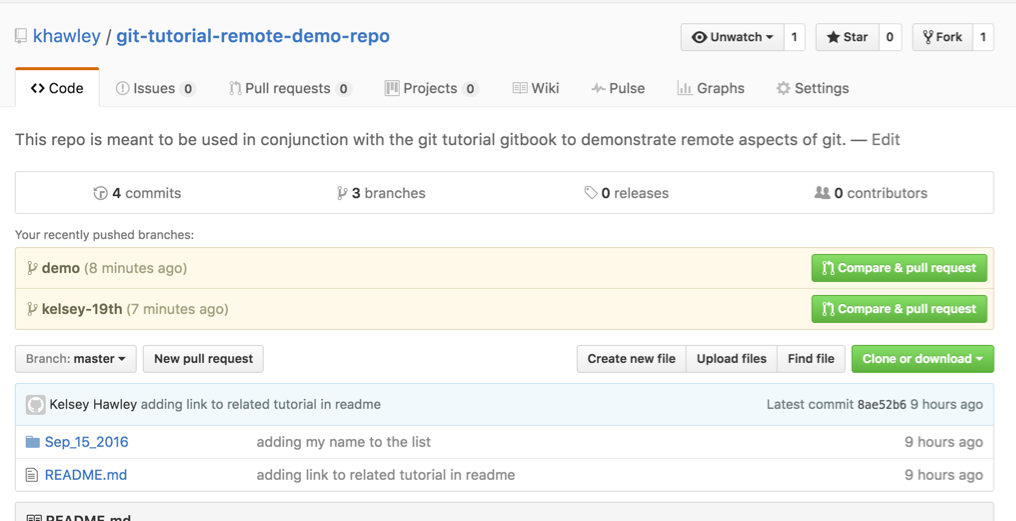
You'll probably see a list like the above, with new branches that have been pushed up. Let's click "Compare & pull request" for the branch you just made. For me, it will be for kelsey-19th.
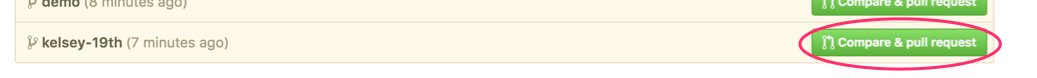
The new page will ask you what to call your pull request (auto-filled with the branch name) and what message should be attached to it (often the commit message if only one commit).
You can also see that it is comparing our branch kelsey-19th with the base branch master.
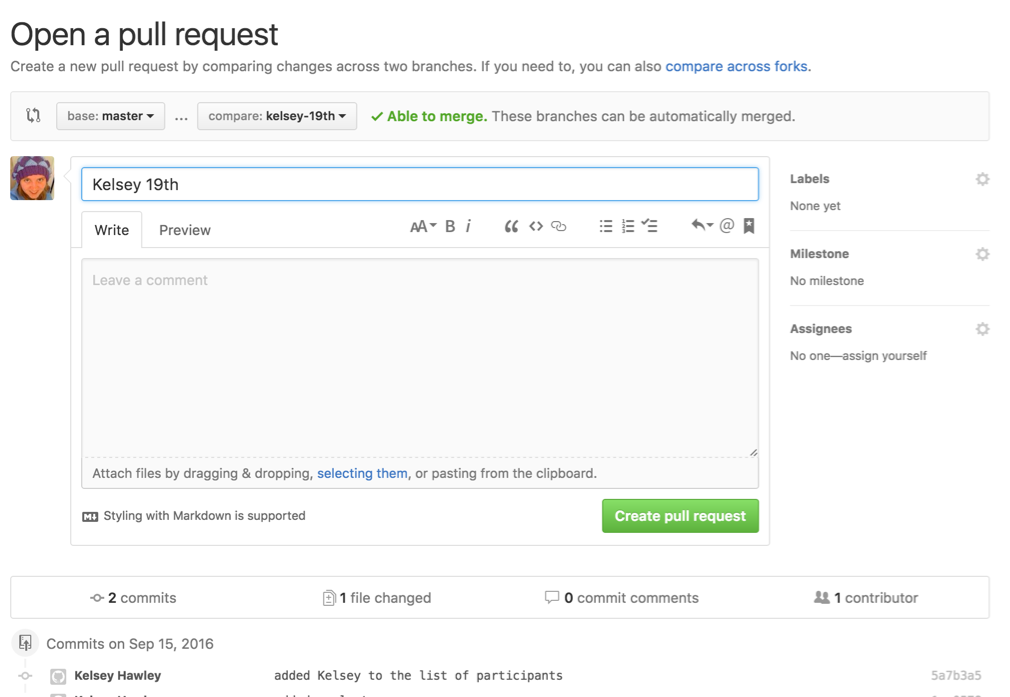
As you scroll down, you'll see a diff of what you added in this branch, compared to the base branch.
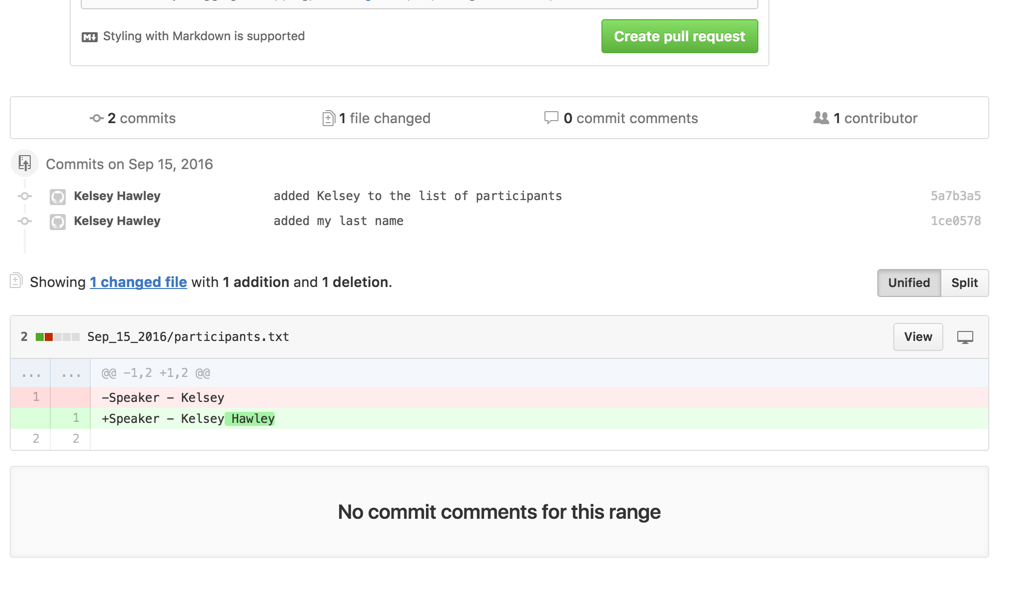
Go ahead and type in a message and "Create pull request".
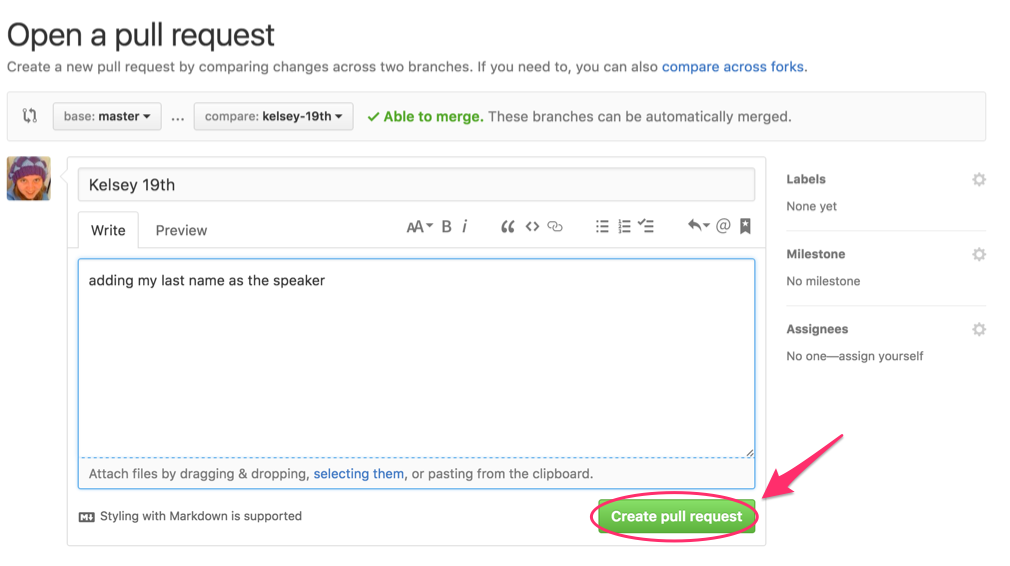
You'll see a screen like this
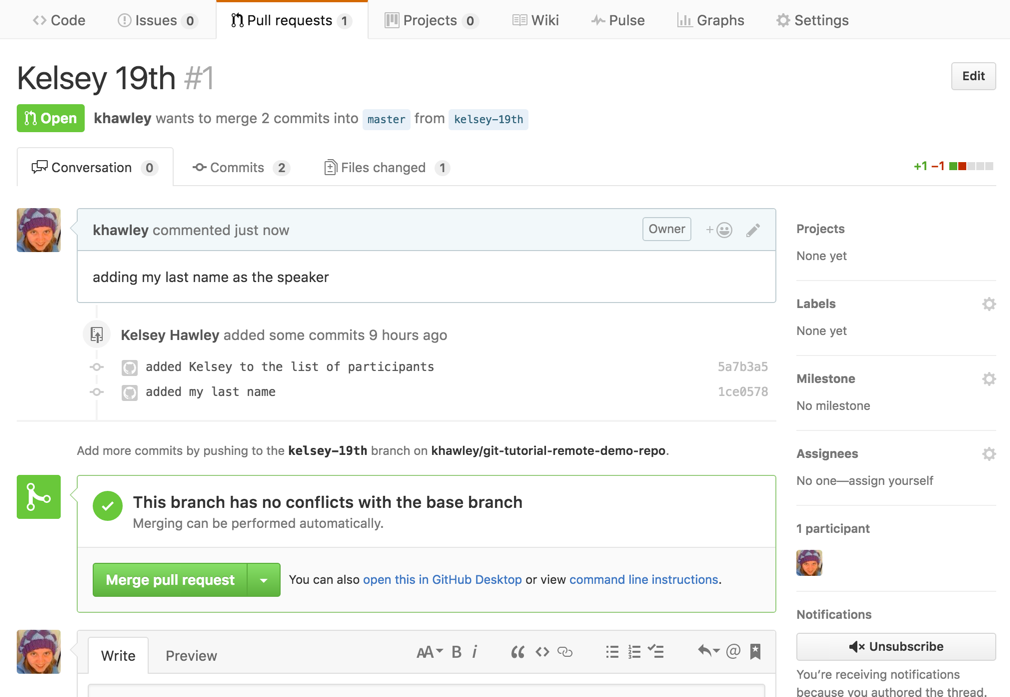
Now the owners of the repo can review your changes, leave comments or suggestions if needed and eventually merge or decline your pull request.
Forked users
You will have a slightly different workflow. If you don't see your recent branch highlighted in yellow on your repo, you can go to the branches link.
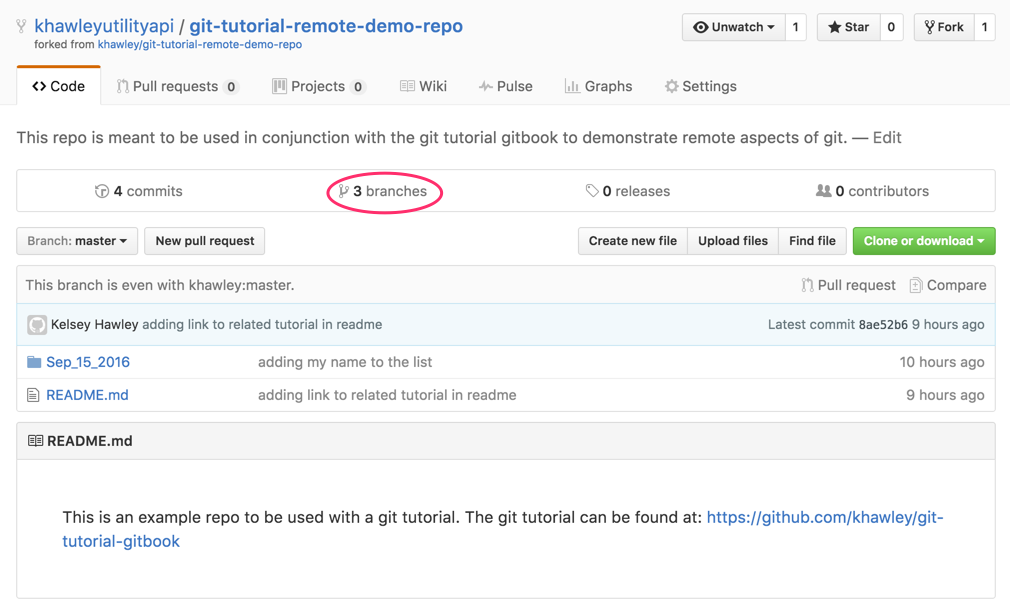
Then create a new pull request on your branch.
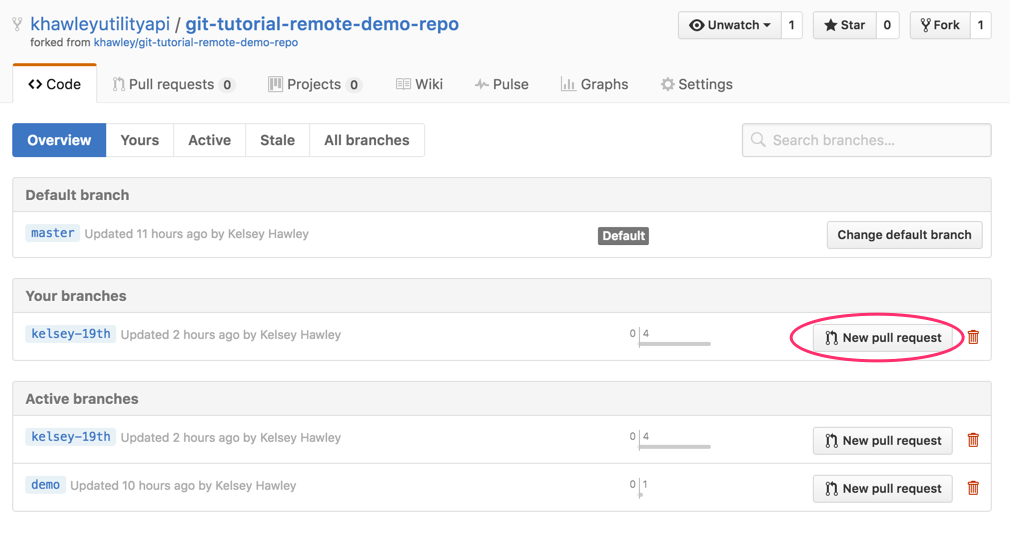
Take special note of the branching + base settings at the top. You see the 'base fork' is the original project link, and the 'head fork' is your forked repo.
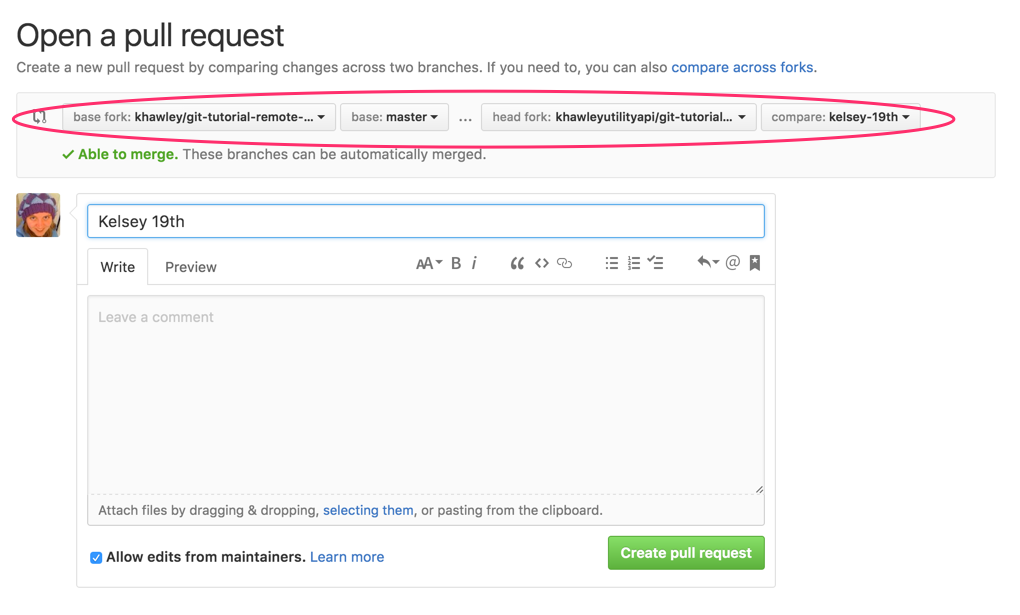
You can also see this reflected in the created pull request.