git log
We've made a couple of commits at this point. Let's take a look at that history.
git log will bring up a list of our commits, along with who made the commit, the date, the message, and a hash. As with git diff, use q to exit this view.
$ git log
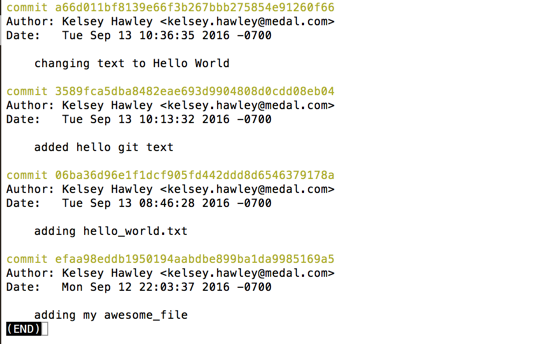
A commit hash (also referred to as sha) is the string of letters and numbers assigned to commit. It is the computed 'value' of the changes, the commit message, the author, the date and some other things related to that commit. The result is a long, but very unique string.
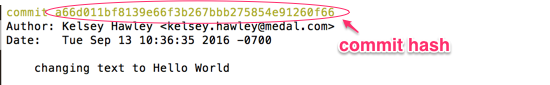
Git also assigns aliases or common names to some hashes. For example, HEAD is the common name for the top of your commit history, your most recent commit.
To see these aliases, use git log --decorate
$ git log --decorate

Our most recent commit "changing text to Hello World" has the HEAD alias after it.
If we make a new commit, HEAD will move to the most recent commit. Lets create another blank file with touch and commit it.
$ touch another_awesome_file
$ git add another_awesome_file
$ git commit -m "look another awesome file"
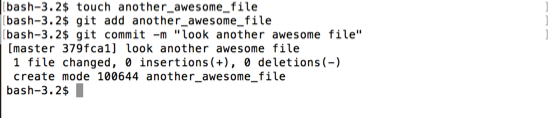
Now if we look at our log, we'll see that HEAD is now on our new commit which is the most recent commit.
$ git log --decorate
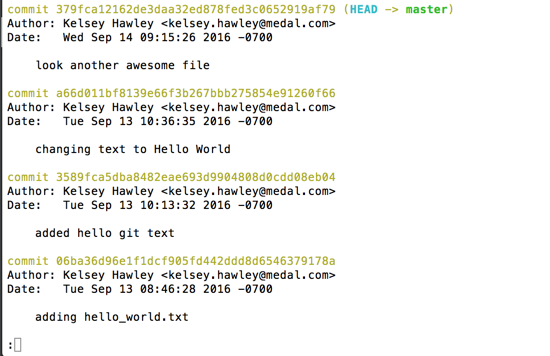
You may also notice that the list of commits in my history is longer than my terminal window. Instead of saying END like before, there is a : . To view more of your history, you can use the arrow keys to scroll up or down in this window. Again, q to return to the command line prompt.